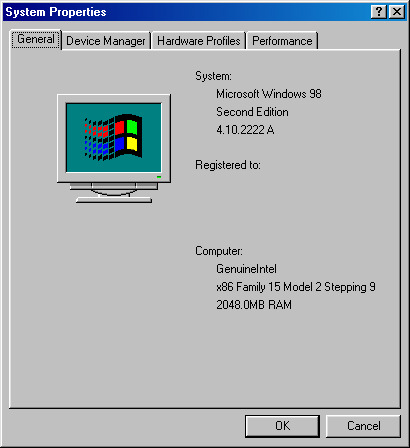Rloew 95/98/ME Patches Bundle | Operating System Revival (retrosystemsrevival.blogspot.com)
Rloew 95/98/ME Patches Bundle | Operating System Revival
retrosystemsrevival.blogspot.com
Rudolph R. Loew (rloew) - LoneCrusader's Windows 9x Projects Page (x10host.com)
Rudolph R. Loew (rloew) - LoneCrusader's Windows 9x Projects Page
lonecrusader.x10host.com
Internet Archive: Digital Library of Free & Borrowable Books, Movies, Music & Wayback Machine
Windows 95/98/ME의 제약은 유명하다. 여러가지 발목을 붙잡는 제약들이 있어왔는데
램 용량, HDD 용량 제한, NTFS 불가 등이 대표적이다.
그래서 여러가지 비공식 패치가 있어왔는데 그 중에서 전설적인 패치가 Rloew의 패치다.
retrosystemsrevival의 Rloew 95/98/ME Patches Bundle과 추가 파일들을 따로 모아 리스트를 만들었다.
그리고 아카이브 자료와 Reloew씨의 당시 설명이 있다면 먼저 인용 후 개인적인 설명을 소개하겠다.
더 자세한 건 각 파일의 README를 읽기 바란다. Reloew씨의 친절한 설명이 함께 있다.
- PATCHMEM (The Win 95/98/SE/ME RAM Limitation Patch)
Allows Windows 9x to use up to 4GB of RAM.
The Windows 95/98/SE/ME RAM Limitatiom Patch Program patches Windows 95, 98, 98SE or ME to support Computers with more than 512MB of RAM.
Unmodified Windows 95 98, 98SE or ME can malfunction or crash when more than 512MB of RAM is present.
9x OS의 설치 가능한 최대 RAM 용량은 95는 480MB, 98/ME는 1GB다.
이마저도 안정적으로 이용할 수 있는 RAM 크기는 512MB까지라 이를 초과해서 이용하면 크래시가 일어나곤 한다. 안정성이 떨어진다는 것.
이를 수정하고 허용 가능한 램 크기를 늘린다.
- LIMITMEM
A DOS driver for limiting memory available to DOS/Windows 9x.
PATCHMEM은 9x 계열이다. LIMITMEM은 이를 DOS에서도 허용해주는 드라이버로 보인다.
- SETMEM
A special bootable floppy image for limiting available memory.
I have attached a 1 Sector Image File that you can Raw Write to a Floppy Disk. It will Boot, ask you to type in a number in MiB and then Boot the Hard Drive. It does not handle Backspaces or Characters. If you make a mistake entering a number, reboot and try again.
- HCDP (High Capacity Disk Patch 5.3)
The High Capacity Disk Patch Program patches Windows 98/98SE/ME to provide direct support for Hard Drives larger than 137GB without requiring a controller card or the Intel Application Accelerator which can only be used with some Intel Chipset Motherboards. The Patch installs support for the 48-Bit LBA addressing mode required for Hard Drives larger than 137GB.
- PATCHATA (PATCH137) (High Capacity Disk Patch 5.3a)
Allows Windows 9x to use hard drives larger than 137GB(128GiB). (48-bit LBA)
This patch updates the standard IDE controller (ESDI_506.PDR in the Windows SYSTEM\IOSUBSYS Directory). If you are using a controller card such as the Promise Card included with some Maxtor or Western Digital drives, this Patch will not affect drives connected to the Card(s). If you have installed the Intel Application Accelerator, this driver may no longer be used and the Patch is not needed and may not have any effect. SATA drives may or may not be supported depending on configuration.
NOTE: Some documentation and utilities use a different definition of Gigabytes (GB) based on powers of 2. The 28 Bit addressing limit using this definition is 128GB.
HCDP의 업그레이드 버전이다. Windows 9x에서 137GB 이상의 저장장치를 사용할 수 있도록 해준다.
아래 PATCH1TB와의 차이는 PATCHATA는 48bit LBA 주소 지정 모드에 대한 지원을 설치하여 더 큰 저장장치를 인식하도록 해준다.
- PATCH1TB
Patches Windows 9x to correctly handle Partitions larger than 1TiB.
PRELIMINARY MANUAL FOR 1TB PATCH VERSION 1.0
The PATCH1TB.EXE file Patches the FileSystem Driver VFAT.VXD to correctly handle Partitions larger than 1TiB with amy Alignment.
It corrects a bug in the handling of Disk I/O requests where signed arithmetic was used when it should not have been. The bug appears when accessing Directories that are located above 1TiB from the start of the Partition.
NOTE: This file will not eliminate the 137GB Hard Drive limit for the ESDI_506.PDR Hard Disk Driver. You will need a Driver Patch such as my High Capacity Disk Patch.
INSTALLATION:
NEW WINDOWS INSTALLATION
1. Install Windows until the first Reboot,
2. Boot to DOS using a Floppy Disk.
3. Run PATCH1TB.
5. Reboot
6. Continue Windows Installation.
EXISTING WINDOWS SYSTEM
1. Boot Windows in Safe Mode or DOS from a Floppy.
2. Run PATCH1TB.
3. Reboot.
시스템 드라이버 VFAT.VXD를 수정하여 1TB보다 큰 파티션을 올바르게 처리한다.
다시 적지만 파티션이다. 디스크 용량 제한을 패치하려면 PATCHATA로 가야한다.
설치 방법은 플로피/CD/USB 등으로 DOS를 부팅하여 PATCH1TB를 실행한다.
- TBPLUS (Terabyte Plus Package)
Allows Windows 98SE to use hard drives larger than 1TB.
The TeraByte Plus Package is a set of Tools and Patches that provide support for Hard Drives with Larger Capacities and/or Larger Sector Sizes than was possible previously with DOS and Windows 98 and 98SE.
Support is provided for Hard Drives up to 32768TiB (16TiB for USB Drives).
Extended Support is provided for 64-Bit Addressed SCSI and USB Drives. Not tested due to no available Drives.
Logical Sector Sizes are supported up to 32KB in DOS and 4KB in Windows.
Larger Logical Sector Sizes can be emulated on Drives with smaller Sectors.
Support is added for Clusters up to 256 Sectors in length, allowing for extra large FAT12 and FAT16 Partitions if needed.
Support provided for Multiple Extended Partitions per Drive. Boot Support is added for all of these Configurations.
Native Mode SATA Support is provided to allow SATA Drives to be connected directly to the Motherboard without using RAID Drivers.
Generic SATA Drivers are provided to support many SATA Controller Cards including the JMicron PCI-E Cards.
The RFDISK Partitioning Utility provides Advanced Partitioning capability and can Install a Multi-Boot Profile MBR that allows setting up Multiple Boot Configurations selectable during Boot. This Package is also available separately.
The RFORMAT Formatting Utility provides Advanced Formatting capability allowing control over Partition Parameters such as Cluster Size, Reserved Space, etc. This Package is also available separately.
The Universal Disk Boot Manager Package (BOOTMAN2) is an Overlay that provides BIOS support for Hard Drives that are not supported by the Motherboard's own BIOS. This Package is also available separately.
REQUIREMENTS
DOS, Windows 98 or 98SE compatable with English Version Patches.
Floppy Drive (for Floppy based programs)
CD/DVD Drive (for CD based programs)
No AHCI Only SATA Controllers Present
DOS/9x에서 지원하는 용량, 섹터보다 더 큰 크기의 저장장치를 지원한다. 최대 32768TB(USB는 16TB)까지.
- PTCHSATA
Allows Windows 9x to use SATA disk controllers and drives.
The SATA Patch consists of two parts:
The PTCHSATA.EXE file Patches the Hard Disk Driver ESDI_506.PDR to properly support shared Interrupts and to disable Virtual Mode I/O not supported by many SATA Controllers.
The SATA.INF file is a modified, stripped down version of the Microsoft MSHDC.INF file.
It provides the necessary support for Motherboard Chipset SATA Controllers that would ordinarily be confused with standard PATA Controllers.
SATA Controllers operate in NATIVE Mode when PATA Controllers are also present.
This requires a different configuration to be passed to the ESDI_506.PDR Driver.
NOTE: This file will not eliminate the 137GB Hard Drive limit for either the PATA or SATA Controllers. You will need a Driver Patch such as my High Capacity Disk Patch.
This file has not been tested with, and may not work with, the Intel Application Accelerator, VIA MPD or SIS Drivers.
CAUTION: This Patch may corrupt old CHS only Drives (8GB or less).
INSTALLATION:
NEW WINDOWS INSTALLATION
1. Install Windows until the first Reboot,
2. Boot to DOS using a Floppy Disk.
3. Run PTCHSATA.
4. Copy the SATA.INF file to the C:\WINDOWS\INF Folder if using the Default setting or the INF Folder in the Directory you Installed Windows into.
5. Reboot
6. Continue Windows Installation.
EXISTING WINDOWS SYSTEM
1. Boot Windows in Safe Mode.
2. Run PTCHSATA.
3. Copy the SATA.INF file to the C:\WINDOWS\INF Folder if using the Default Windows location or the INF Folder in the Directory you Installed Windows into.
4. Go to Device Manager.
5. Expand "Hard disk controllers"
6. Select and Delete all IDE Controllers.
7. Reboot
Windows 9x에서 SATA 디스크 컨트롤러와 드라이브를 사용하도록 하는 패치다.
- AHCI9X
Allows Windows 9x to use AHCI disk controllers and drives.
The Windows 95/98/98SE/ME AHCI Driver provides Protected Mode support for AHCI Mode Hard Disk Controllers. This provides support for AHCI Only Motherboards and Cards, as well as allowing Multi-Boot Computers to be kept in AHCI Mode to support newer Operating Systems.
AHCI를 지원하는 Windows 9x 드라이버다. 9x 계열 OS는 기본적으로 IDE만 지원하기 때문이다.
BIOS에서 호환모드를 켜서 쓰는 방법도 있지만 메인보드에 따라 다르고 AHCI만 지원하는 보드일 수도 있다.
혹은 Windows 9x/Windows 10과 같이 멀티 부팅을 하는 경우도 AHCI로 작동해야 하기에 위와 같은 상황에서 적용이 필요하다.
- PTCHDSTR
Allows Windows 9x to read and report the manufacturer and model info of hard drives.
- RFDISK/RFDISKD (Disk Partitioning Utility)
Advanced partition management tool for DOS and Windows 9x.
Disk Partitioning tool for Power Users.
Includes a Multi-Boot setup with separate Partition Profiles.
- RFORMAT/RFORMATD (Disk Partitioning Utility)
Advanced partition formatting utility for DOS and Windows 9x.
Partition Formatting tool for Power Users. Full control over Partition Parameters. Can refresh Boot Sectors without losing data. Supports Large Sectors and 256 and 512 Sectors/Cluster Patches.
- TRIM (DOS DISK/FAT32 TRIM Program)
A TRIM command implementation for DOS/9x and FAT32 partitions on solid state drives.
DOS DISK/FAT32 TRIM Program for SSDs. This Program allows the user to send TRIM Commands to SSD Drives so that the Drives Controller can reuse data blocks that are no longer needed. The Free Demo can be used to verify that a given Hard Drive in a given system can be Trimmed successfully.
The DOS DISK/FAT32 TRIM Program allows the user to send TRIM Commands to SSD Drives so that the Drives Controller can reuse data blocks that are no longer needed.
REQUIREMENTS: Bootable DOS OS for full control, or put in AUTOEXEC.BAT to run at Startup.
SSD or other Drive that supports TRIM Command.
Hard Disk Controller BIOS that reports Control Ports via INT 13 AH=48 USB or Firewire Connected Drives are NOT supported.
Only FAT32 Filesystem supported for selective TRIM.
PURPOSE: Operating systems older than Windows 7 do not provide TRIM functionality so SSD Drives accumulate no longer used data blocks that it doesn't know can be reused. This can greatly slow Write operations to the Drive.
Windows 7 이전까지는 TRIM 기능을 자체적으로 지원하지 않는다.
Vista는 제조사가 제공하는 SSD Tool Box를 설치하여 수동으로 킬 수는 있다.
TRIM 명령어를 SSD에 전달하고 메모리를 적절하게 재사용한다.
- AHCICD (AHCI CD/DVD DOS Driver)
A DOS compatible CDROM driver for CD/DVD/BD optical drives on AHCI controllers.
AHCI CD/DVD Driver for DOS. This Driver allows CD, DVD, or Blu-Ray Disk to be read from DOS when the Drive is connected to an AHCI Controller. This Driver can be added to a Windows 95, 98, 98SE, or ME Installation Disk to support Installation of Windows on an AHCI only system.
- CDTOOLS (CD/DVD/BD Tools Package)
Tools for working with CD/DVD/BD discs.
The R. Loew Electronics Command Line CD/DVD/BD Tools Package contains Programs for Reading and Writing CD, DVD, and/or Blu-Ray Disks. These Tools can handle an Unlimited number of Files and Directories. Advanced Options for creating Bootable Disks. These tools are written for use with Windows 98, 98SE, ME, and XP with ASPI.
- XFILE
Advanced file management and manipulation tool for DOS and Windows 9x. Extremely useful in scripting.
The R. Loew Electronics Command Line File Manager Utility provides the ability to List, Copy, Move, Exchange, Delete or perform Scripts on Files with advanced Wildcards and numerous Selection Options including New, Changed, Larger, Text etc. Can copy to/from Flat Directories, Third Directories or Multiple Drives.
The R. Loew Electronics Command Line File Manager Utility provides the ability to List, Copy, Move, Exchange, Delete or perform Scripts on Files with Wildcards and numerous selection options.
FEATURES
Supports standard Wildcards plus Directory Level Wildcards.
Files can be selected by comparing two Directory Trees.
Selection options include New, Exists, Newer, Older, Changed, Same etc.
Files can be Copied, Moved, or Deleted to or from a third or fourth Directory.
Multiple operations can be specified in one command.
File Names can be passed to other commands or Scripts.
Transfers can be done between a Directory Tree and a Flat Directory.
Multiple Drive Letters can be handled in one operation.
Program can be set to preserve Short File Names during Copy.
Supports Files larger than 4GiB with FILE64 or NTFS.
Directory Dates are updated (Windows 9x only).
REQUIREMENTS
Windows 95, 98, 98SE, ME, 2K, XP, Vista, or 7.
- WDMEX (WDMEX Windows Driver Model API Extender)
Allows Windows 9x to load drivers written for Windows 2000/XP.
Windows 9x에서 Windows 2000/XP용으로 작성된 드라이버를 로드할 수 있다.
- DLLHOOK (API Redirector with KernelEx Support)
Allows redirection of program APIs that do not exist under Windows 9x.
The DLLHOOK Program redirects API references to alternate DLLs and/or Function Names. This allows Programs written for other Versions of Windows to reach APIs that might be in different DLLs than in Windows 9X or to added support DLLs or stub DLLs. A VXD Version is available where System Code needs to be redirected as well. This Version is compatible with KernelEx Version 4.5.2 and can extend it's capabilities.
- SYSDMCPL
Allows Windows 98SE to correctly report the friendly name of newer processors.
This patch directly replaces the Microsoft Hotfix SYSDM.CPL 4.10.2224 issued for Windows 98SE.
Hotfixes are cumulative, so the official 4.10.2224 version (which has good changes) also inherits the changes (bad changes) of 4.10.2223.
This unofficial version (4.10.2225) contains the fixes from 4.10.2224; removes the changes of 4.10.2223; and modifies the CPU naming routine to use the CPU friendly ID when possible.
Note: Pentium IV and Pentium D CPU's friendly names are right-justified, leading to the odd alignment. Blame Intel. Other models are not affected as such.
CPU의 이름이 제대로 나오도록 해준다.
- NOPLOPPY
A DOS command to remove phantom floppy drives displayed under Windows 9x.
- File64, File64W (Unicode), File64XP
Large File Emulator API Hook for Windows 98. This Package intercepts User Mode FileSystem API requests so that a set of smaller Files will appear as a single large File. This allows Programs to Create Files that are larger than 4GiB. These Files can then be Read or Modified by other Programs. Downloading and Playing or Archiving Blu-Ray Videos or Images are examples of what can be done with this Package. Version 2.0 is compatible with KERNELEX.
An optional XP compatibility Package is now available, contact Author for details.
여기서 Windows 9x 계열 패치는 File64고 File64W (Unicode)와 File64XP는 Windows XP용이다.
- IO8DCOMP (IO8 Decompresser)
- KERNEL32 (Kernel32 2gb Bug Patch 1.4)
The KERNEL32 2GiB Bug Fix corrects the handling of File Seek Commands (both lseek and SetFilePointer) so that Files up to 4GiB are correctly handled.
This Patch handles all three Seek Modes (From Beginning, Current Position and From End). The Public Domain Copy2GB Patch for this problem only correctly handles the Seek from Beginning Mode.
- KICKWORK (KICKWORK1.3)
Amiga 1000을 쓰지 않으면 설치하지 않는다.
- PATCHENC (Encrypted Disk Patch 2.0)
- PATCHPAR (Non-DOS Partitition Corruption Patch)
- PTCHCDFS (CD/DVD Drive Size Patch 0.1 - correctly report size of disk larger than 2gb)
- PTCHNVSZ (NVSIZE) (NVIDIA Graphics Card Size Patch 3.0)
Allows 512MB+ nVidia graphics cards to be used in Windows 9x.
The nVidia Graphics Card Size Patch Package provides two solutions to the problem of NVidia Graphics Cards that use memory banking to access Video RAM.
This causes a problem in most Windows 95, 98, 98SE or ME Systems when a 512MB Graphics Card reports only 256MB of Memory Mapped I/O Space when configured.
One Patch changes the Video Driver Code to properly support the smaller directly accessible Video Memory of the Card.
The second Patch modifies the Graphics Card BIOS to report the full size of the Video RAM when configured.
Another Patch is provided to Disable Video Option ROM Configuration.
Some BIOS and Graphics Card combinations set an Invalid Option ROM address that confuses the Configurator.
A set of Interrupt Fixup Files (FIXINTR) are provided to handle loss of Interrupts due to mishandling of End Of Interrupt (EOI) commands by the NVidia Graphics Driver.
Symptoms of this problem include Mouse Pointer freezing, DISK Write Error BSODs and USB problems.
If the FIXINTR Files do not work on your System, use the FIXEOI.VXD File.
- RAMDISK (HIMEMEX Non-XMS Ramdisks 2.0)
- REPACKER
- SHELL32 (DLL Redirectory to support missing SHGetFolder Functions)
- SLIPSTRM (Slipstream Tools 1.3 + Update 1.4)
The R. Loew Electronics Slipstream Builder Scripts provide a semiautomated
procedure for Slipstreaming Updates into a Windows 9x Installation CD.
Editor's note: XFILE 2.0 is needed and available on archive.org here:
https://archive.org/details/xfile_201909
REQUIREMENTS
Windows 98, 98SE or ME.
XFILE Package with XFILE Installed in PATH.
EXTRACT.EXE in PATH.
Windows Installation CD for Version to be Slipstreamed
- UDF
The Windows 95/95C UDF Filesystem allows Windows 95 to read UDF formatted data from CD/DVD Disks. UDF Format extends the allowed File Names and Paths over older Formats and is required on DVD Video Disks.
- USB (USB Driver for Windows 98)
98용 USB 드라이버라는데 대신 nusb를 쓰도록 한다.
공사중
'레트로 > 프로그램, 장비' 카테고리의 다른 글
| CrystalDiskInfo Shizuku Edition Windows 9x (0) | 2024.01.13 |
|---|---|
| Norton Commander 5.51 (0) | 2024.01.11 |
| Visual C++ Redistributable Runtimes Windows 98/ME (1) | 2024.01.03 |
| Windows 9x .NET Framework 1.0/1.1/2.0 (1) | 2024.01.02 |
| Windows 98/ME/NT/2K GDI+(gdiplus) (1) | 2024.01.02 |